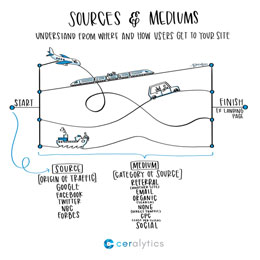If you use an email marketing, or marketing automation system, you probably track your open rates. While they can be a good metric to show how engaged your audience is, they can also serve as red herrings. Understanding how email open tracking works will help you make better decisions when it comes to your email campaigns.
The tracking pixel
When you send an email through an email or marketing automation system, it automatically ads a single, transparent, one-pixel image to every email that you send. This little pixel doesn’t change anything about the look and feel of your email. But it serves a very important job.
When that email goes out to your audience, your audience may ignore the email or open it. If they ignore your email, nothing happens. Bummer.
However, if they open the email, the recipient’s email program (Gmail, Outlook, Yahoo!, or God forbid, AOL) will load the images for the email so the recipient can see them. When this happens, the recipient’s email program makes a request to the email server for that one little pixel it added just before it was sent.
When the email server gets that request, it knows that the only way for that little image to be loaded was if your recipient loaded it from the email. Voilà! Now you know that the recipient opened the email!
Pixels for everyone
Every email you send to each user has a different tracking pixel, so your email program will know exactly who opened which email.
It also tracks exactly which time the pixel was called, how many times it was called, the approximate location it was called from, the operating system, and sometimes even the device that was used to read the email. This information can be really helpful in identifying whether people read your emails on mobile or desktop, and what time most of them are reading.
Where things start to get murky
That tracking pixel is tied to each and every one of your recipients. But what happens if that recipient forwards that email to someone else? Well, that pixel will get loaded again, and in your email system, it will look like the original person opened it, even though it was really the person who got the forward. That’s a false positive.
In other cases, some email programs will not load images by default. So someone may open the email, but since the images didn’t load, the pixel never gets loaded. So even though that person may have opened your email and read it, your email program has no way of knowing it. A false negative.
Still, other times an email may open in a preview mode, but not actually be read by the recipient. Because preview modes often load images, the email will be reported as read Another false positive.
Next steps
Over 281 billion emails are sent and received per day. Do you know who is reading yours? If you use an email automation system, it’s worthwhile to dig around in your analytics to see when people open your emails and what devices they open them on. You can them optimize around those times and devices to deliver the right email to the right people at the right time.
About Sketchalytics
Each week we send out a micro-lesson in marketing and/or business.
Our goal is NOT to give you best practices to go out and do what other people do. You can get that anywhere.
Instead, our goal is to give you knowledge that you can apply to your own organization to make the best decisions possible.
If you know anyone who you think would benefit from Sketchalytics, please feel free to share this with them so they can sign up.