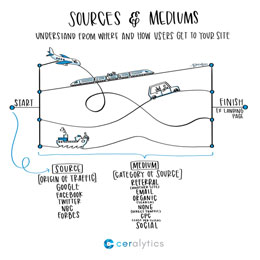Google Analytics automatically categorizes traffic to your site into default channels based off of how people got to your site. These Google Analytics channels help you identify how people found your site, and where your content is really resonating.
Here’s what the channels mean, how they are grouped according to Google Analytics, and what you can do to ensure your campaigns are being reported appropriately.
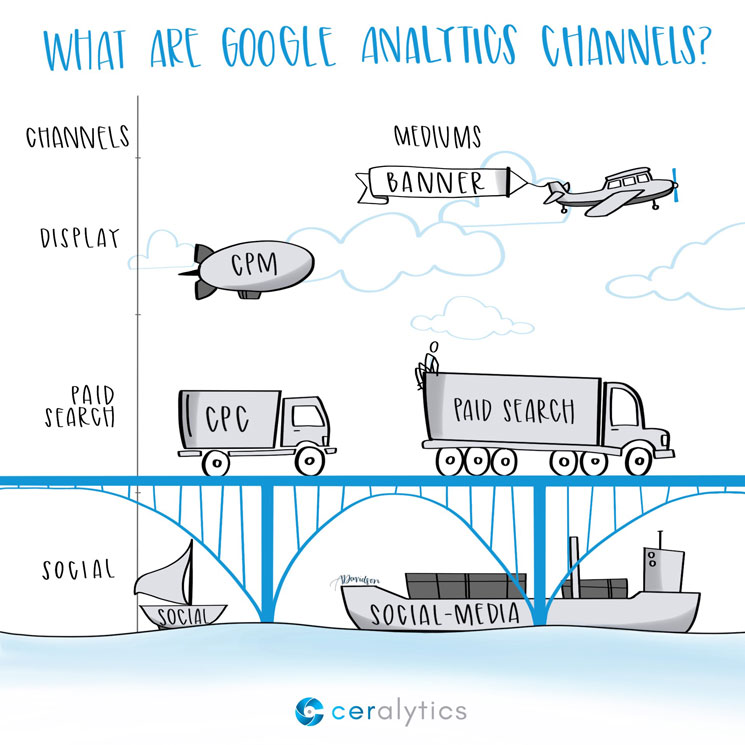
Where did you come from?
Just like sources and mediums, Google Analytics channels tell you where your traffic comes from.
Imagine someone is going to go from one place to another. In the world of Google Analytics, a visitor’s starting point is their source. This could be a website, or an application, or it could be nothing if they just typed the URL into the browser.
To get from that source to their destination, they need a vehicle to travel in. This vehicle is their medium. Mediums include things like social media, email, a banner, or paid search. These are the vehicles people use to get to the destination.
Now think of the channels as groupings of those mediums.
The channel of “display” would include the mediums of “banners” and “cpm” (cost per [m]thousand, which is used in display advertising.)
The channel of “paid search” would include the mediums “cpc” (cost per click) and “paid search” (yes, the medium and the channel have the same name, but they are technically different since the channel is group that includes more than just the medium “paid search” – thanks for making it confusing, Google.)
So channels become the air, road, water, etc. that the vehicles (mediums) use to get from their starting place (source) to their destination (landing page) on your site.
The default GA channels
The default Google Analytics channels are groups of sources and mediums that are put together to paint a broad picture of how your traffic got to your site. The default channels are:
- Direct (direct traffic has no medium specified)
- Organic Search (medium will exactly match “organic”)
- Social (medium matches “social”, “social-network”, “social-media”, “sm”, “social media”, or “social network”)
- Email (medium will exactly match “email”)
- Affiliates (medium will exactly match “affiliate”)
- Referral (medium will exactly match “referral”)
- Paid Search (medium will exactly match “cpc”, “ppc”, or “paidsearch” but won’t exactly match “Content” in Google’s Ad Distribution Network – basically another variable Google brings in from paid campaigns)
- Other Advertising (medium will exactly match “cpv”, “cpa”, “cpp”, or “content-text”)
- Display (medium will exactly match “display”, “cpm”, or “banner” or Google’s Ad Distribution Network exactly matches “Content”)
- (other) (the session doesn’t match any of the above)
Very sensitive
Channels, mediums and sources are all case sensitive, which means a medium of “CPC” will be treated differently than “cpc.” It’s a best practice to always use lowercase letters if defining your own mediums in the campaigns you create.
What to do with this information
Understanding how people come to your site is one of the most essential skills to have as a digital marketer. Without knowing how people get to your content via channels, you will be flying blind when creating new campaigns and can miss glaring opportunities or threats.
For example, if you are paying for display ads on other websites, but don’t tag those ads as having a medium of “banner”, “cpm” or “display”, all of the clicks from that banner will show up as being part of the Referral channel instead of the Display channel. This will mix the display ad information with actual referrals from other sites. The result is not knowing how well your banner ads perform at all.
Another example would be running an email promotion, but having the email program not appending the medium of “email” to links people click to get to your site. This will result in a spike in “direct” traffic instead of Email traffic, because there’s no medium designated. This is something we see fairly often.
You can find the channel breakdown in Google Analytics under Acquisition > All Traffic > Channels.
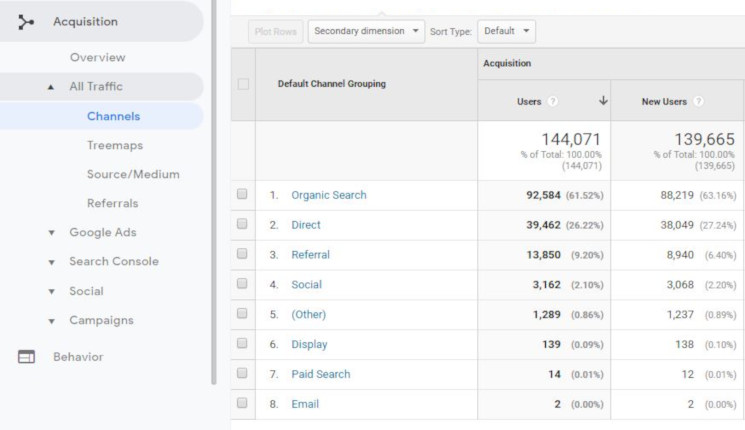
About Sketchalytics
If you found this article helpful, you should check out our other Sketchalytics articles.
Each week we send out a micro-lesson in marketing and/or business.
Our goal is NOT to give you best practices to go out and do what other people do. You can get that anywhere.
Instead, our goal is to give you knowledge that you can apply to your own organization to make the best decisions possible.
If you know anyone who you think would benefit from Sketchalytics, please feel free to share this with them so they can sign up.