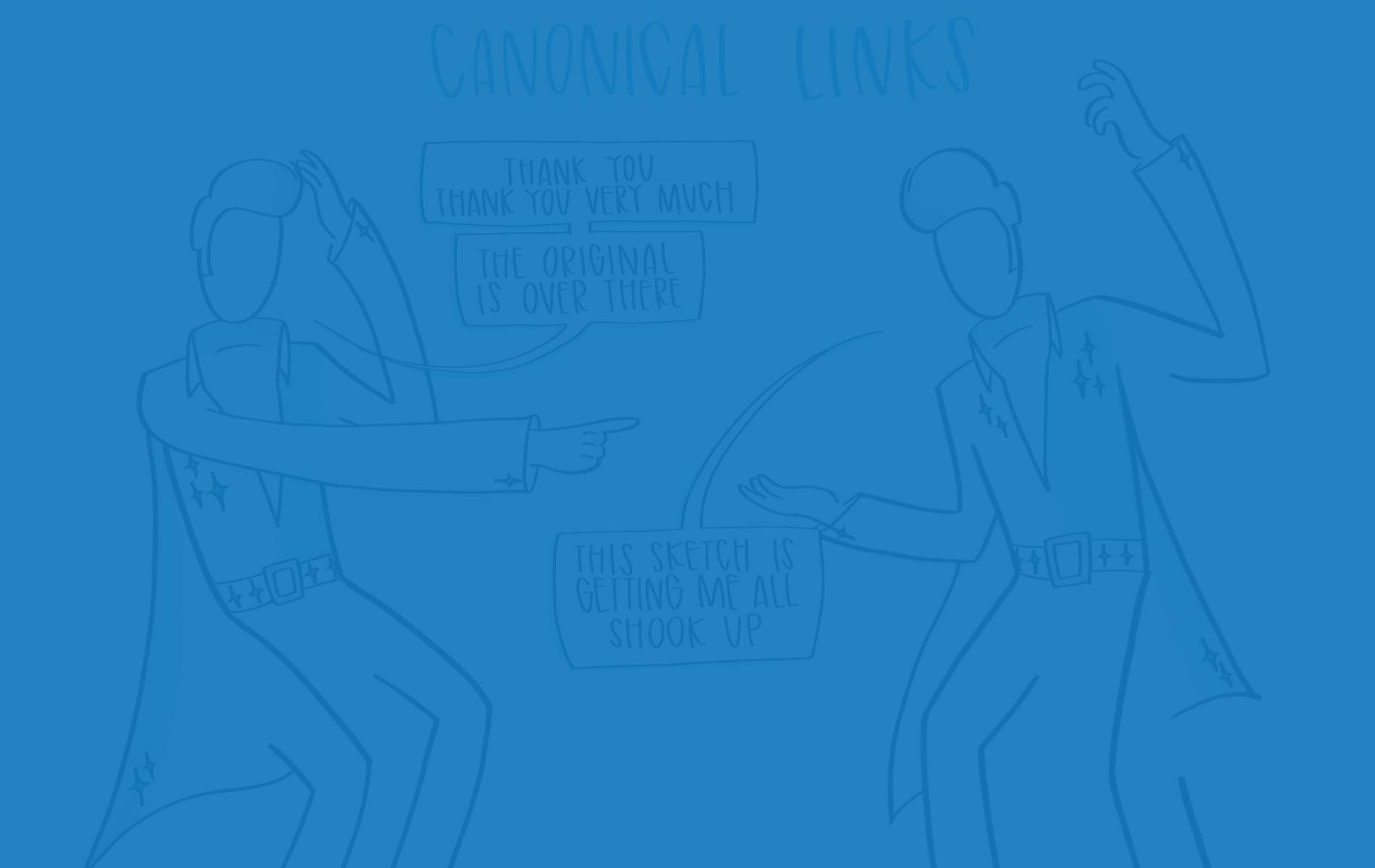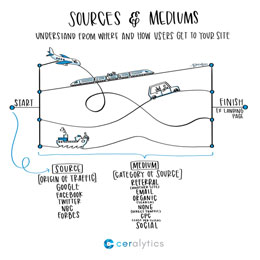Duplicate content is a constant issue online. In fact, upwards of 25-30% of all content on the Internet is duplicate content.
You may have several pages on your site with very similar content, but with small variations. Or you sent out a press release, and now your release is all on dozens, or even hundreds of sites, but the content is exactly the same.
In the eyes of search engines, duplicate content can potentially be a red flag and result in an impact to search rankings. At the very least, search engines will try to cluster duplicate content and present only one page of that cluster in search results – and you want to make sure the page they present in search results is the one you want.
This is where canonical links come in.
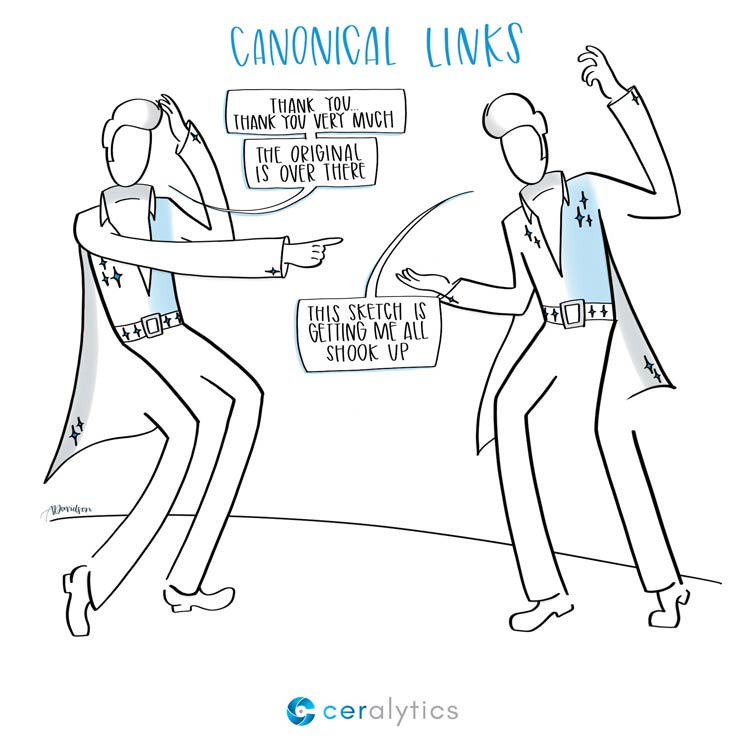
What is a canonical link?
A canonical link specifies which piece of content, among many pieces that are duplicate, should be the preferred URL for that content.
For example, if you publish a piece of content on your blog, but then want to publish it somewhere else – perhaps on an industry-specific site that gets more visitors than yours – you’d end up with duplicate content.
The canonical link would be something you’d put on duplicate version of your post on the other industry-specific site. That canonical link would then point back to your website’s post as the “original” or “preferred” place where that content was published.
What does a canonical link look like?
A canonical link is actually part of the page that end users can’t see. This behind-the-scenes code is specifically for search engines and looks something like this:
<link rel="canonical" href="https://ceralytics.com/canonical-links" />
In the above code, the URL would link back to the original piece of content that you want search engines to display instead of the duplicate posts.
Canonical link impacts on SEO
Duplicate content used to be a huge issue in search. SEO’s found that if they took one piece of content and published it on dozens, or even hundreds of websites, they could generate multiple inbound links to their site from them. Obviously this was a manipulation of Google’s algorithm. Google figured it out and started penalizing sites that did this in an obvious attempt to manipulate rankings (though most duplicate content didn’t receive any kind of penalty.)
But those who weren’t trying to manipulate rankings still had SEO impacts. Some websites that used UTM parameters saw that Google was indexing each page + UTM parameter combination. So each of the pages below – though all being the same content – were being crawled and indexed by Google as separate pages:
- ceralytics.com
- ceralytics.com?utm_source=newsletter
- ceralytics.com?utm_source=email
- ceralytics.com?utm_source=reddit.com
By using a canonical link, you can tell search engines that all of these URL variants should all just be pointing to ceralytics.com. This issue also comes up in eCommerce, where a product may have many different attributes (color, size, etc.) but you don’t want Google to index every color/size URL. Instead, you just want it to index the main product page for that product.
Next steps
Do you have canonical link tagging on your website? You can check the source code of your site and look for <link rel=”canonical” to see.
If you don’t have canonical links yet, you can easily add them with SEO WordPress plugins such as Yoast SEO and All In One SEO Pack. If you don’t have WordPress, you can either add the tags manually to each page of your site, or see if your CMS has a built-in feature for canonical tagging.
About Sketchalytics
Each week we send out a micro-lesson in marketing and/or business.
Our goal is NOT to give you best practices to go out and do what other people do. You can get that anywhere.
Instead, our goal is to give you knowledge that you can apply to your own organization to make the best decisions possible.
If you know anyone who you think would benefit from Sketchalytics, please feel free to share this with them so they can sign up.